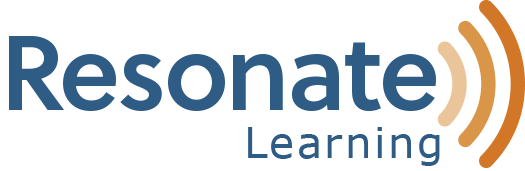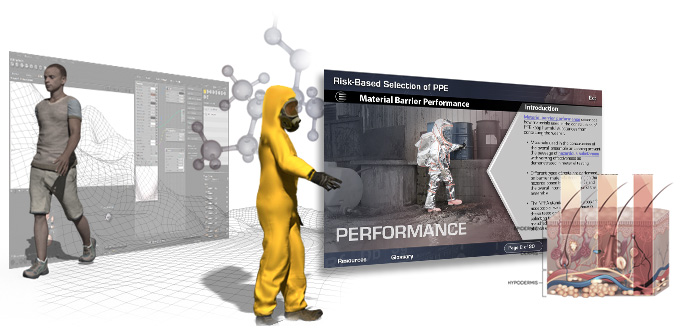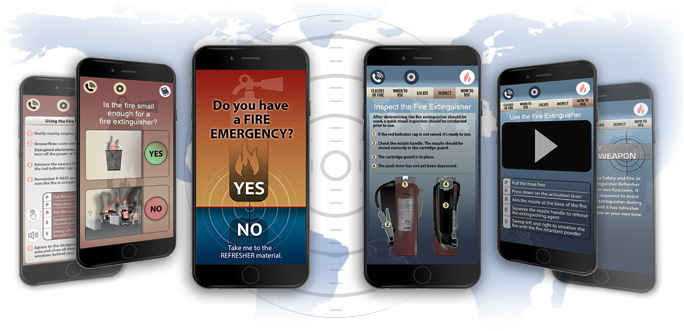Interactive User Manual Demo
Interactive user manuals include, but are not limited to, videos, animations, illustrations, interactive 3D equipment models, galleries of photographs, and step-by-step content used to operate, maintain, and troubleshoot equipment. Interactive user manuals provide the ability to quickly search for content, bookmark, annotate, and take notes to refer to later.
Risk-based Selection of PPE Web-based Training
This 8-hour course was designed to assist HAZMAT technicians with their PPE selection using a risk-based selection process. Many of the PPE suit illustrations that were created for this course were hand-drawn because photographs were not available. A scenario-based assessment is currently under development, and the course will be completed by June 2019.
Video-based Microlearning Equipment App
This app was designed and developed to be packaged with a counter-UAS system to provide sustainment training downrange and to help those who haven’t had an opportunity to attend the instructor-led course but still need to use the equipment (performance support). It is also used during instructor-led training to reinforce learning. This demo features a selection of animated videos. The live action videos are currently unavailable to be shared online.
New Equipment Job Aid App
This job aid was custom designed and developed in just six days to provide support for eight prototype pieces of equipment that were to be deployed in the immediate future. The app was designed so that users can access information within two taps. Only essential information needed to set-up, operate, and troubleshoot is included. This app was loaded onto Android tablets and packaged with the equipment to be shipped to the field.
Fire Dynamics Web-based Course
This course was designed for an international audience of firefighters to learn how fire moves and reacts. The 2-hour course and associated culminating scenarios were developed with the assistance of fire dynamics and chemistry subject matter experts (SMEs). It was evaluated by more than 40 international fire dynamics SMEs and Douglas County Fire and EMS HQ near Atlanta.
Fire Dynamics Culminating Activity
The four scenarios in this culminating activity are ones that many firefighters will encounter: a fire in a single-family home, a townhome, a high rise, and a store in a plaza. Students assess the scene, apply knowledge from the Fire Dynamics web-based course, and make tactical decisions. Students face the consequences of their decisions and receive an after-action report explaining what could have changed the outcome.
Fire Safety and Fire as a Weapon Web-based Course
This course was designed to complement an existing instructor-led course and is accessible on the web to allow a wider audience to access the information. The instructor had been such an instrumental part of this course for so long, so we designed the course to open with an instructor telling a story, and the remainder of the course is a typical web-based training and assessment.
Fire Safety Decision Support iOS/Android Smartphone App
This mobile app was developed to help users apply or recall information from the Fire Safety and Fire as a Weapon course. There are two components to this app – the user decides on the opening screen which information they need to access. It can be used as refresher training after they take the web-based course or as a decision tool for just-in-time access to critical information.
Contact us today to discuss your training needs with one of our experienced team members.