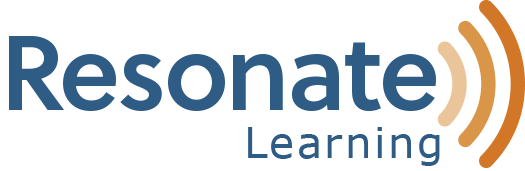Performance Support: Empower the Warfighter at the Moment of Need
Cutting-edge prototypes and new capabilities are developed rapidly to enable the Warfighter to face an ever-evolving set of emerging threats. They need to effectively use these new technologies as soon as they receive them, and performance support allows them to do that.
Studies show that 70% of formal learning is 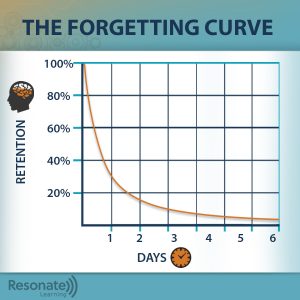 forgotten within 24 hours. Performance support can help! Two challenges exist: first, the Warfighter may have been trained on a prototype but then receives a new version of the capability with updated features. Second, there are often months between initial training and when the Warfighter receives a new capability. This time difference is detrimental to performance. In both cases, frustration results and expensive and often very effective capabilities sit on a shelf.
forgotten within 24 hours. Performance support can help! Two challenges exist: first, the Warfighter may have been trained on a prototype but then receives a new version of the capability with updated features. Second, there are often months between initial training and when the Warfighter receives a new capability. This time difference is detrimental to performance. In both cases, frustration results and expensive and often very effective capabilities sit on a shelf.
The Warfighter is mobile. For a performance support tool/app or suite of tools/apps to be most effective in improving performance and increasing retention of information, the resource should be accessible at the moment of need on whatever device the Soldier, Marine, Sailor, or Airman has available to them.
Performance support is custom designed to solve a specific need and must be intuitive and easy to use. It often complements existing training, provides sustainment support, and is updated when enhancements are made to the equipment or technology, allowing the Warfighter to have the most up-to-date information in their hands at all times. Performance support is ideal for many types of equipment, technology, other complex systems: vehicles, weapons, detectors, software, sensors, communication tools, robots, gear, etc., and/or the fusion of these numerous components.
A quick but thorough analysis of the problem, a discussion with the subject matter experts (SMEs) or instructors, and/or reviewing existing materials will allow us to recommend a specific performance support solution that will improve the performance and even reduce the frustration of your users.
Below are just a few types of performance support tools and examples of why each solution may be developed:
- An Interactive User Manual is a text-based eBook/ePub with enhanced visuals that allow you to offer a resource for those who need surface-level information or those who need to dig deep into the information for a more comprehensive understanding. Interactive user manuals may be designed to help users remember what they learned or can be designed to stand alone, like a book or traditional user manual. Enhanced visuals offer more support than still images in a traditional user manual, for users who need to operate, troubleshoot, and maintain the equipment or technology. They provide the ability to search for information and further demonstrate concepts using infographics, animations, how-to videos, interactive 3D models, etc.
- A Microlearning Video Portal is a collection of short, well-organized videos and animations that may be designed to supplement instructor-led training or to provide training for those who couldn’t attend face-to-face. Microlearning allows users to find and consume the information they need to complete a task within a few seconds to 2-3 minutes. Our Video Portals also allow you to offer one long video for those who need to view information from start to finish, serving as initial training, refresher training, and performance support all in one place.
- Similar to the video-based example provided above, an Interactive 3D Model App or laptop-based tool may be developed for a vehicle, a piece of equipment or weapon system to provide users with an interactive 3D model of the item/system. An interactive 3D model allows users to take the item apart and put it back together virtually, and to receive help performing specific, challenging tasks. An interactive 3D model app can significantly reduce the need for troubleshooting help. The design and function of the solution depends on the needs of the users. For example, it could provide users open access to freely explore the system, or it may provide guided practice of only the most challenging or urgent tasks, or it could provide a detailed demonstration of all tasks.
- Quick-reference Job Aids may include visual reminders, checklists, infographics, or any other media that is concise and well-organized to provide a visual reminder for completing a task. If you had a specific job or piece of equipment, you could make related job aids available within one app or a suite of apps.
- Decision support tools are developed to make complex or high-risk processes more visual and easier to follow as students are learning the decision-making process. A recent eLearning course we developed on Risk-based Selection of PPE contains a decision support tool that was developed by the SME for the project, Jeff Stull, to teach the PPE selection decision-making process. Students of this course can also download the tool as a quick reference PDF. An additional complement to the course and PDF could be a decision support tool app that allows the users to easily take it with them.
- A Mini-Simulation or Game may be developed when additional practice is needed for specific skills either as part the operation of a piece of equipment or vehicle, or new technology, or in conjunction with it.
- We recently created a suite of videos to demonstrate use and maintenance of a counter drone system. We discovered that in order to be successful, the users needed more than just skills operating the system. They needed to be able to identify drones as well, whether it be with eyes on target or by using radar or other data. This skill couldn’t be effectively conveyed via video– it needed to be practiced–so we proposed creating a mini-simulation with game elements that focused specifically on the skill of identification.
Contact Us to discuss your needs.